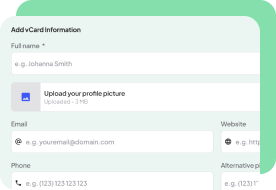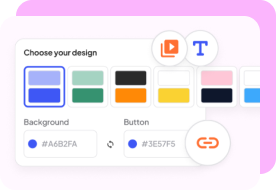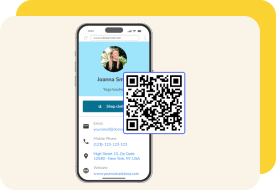vCard QR Code Generator
If you want to turn a business card into an interactive tool to share your contact details with clients in seconds, a vCard QR code is your answer.
Below, you’ll learn how to create a dynamic vCard QR code that lets people save your details to their phone contacts in seconds, and update your information anytime without reprinting.
Use it for faster follow-ups, cleaner networking, and a more professional first impression.

What Is a vCard QR Code Generator?
A vCard QR code generator is an online tool that lets you create a QR code linking directly to your digital business card.
With OnlineQRcode, you can create a personalized QR code that makes it easy for people to find your business details.
When someone scans this QR code with their smartphone, your contact information pops up instantly.
Create and download your vCard QR code in minutes.
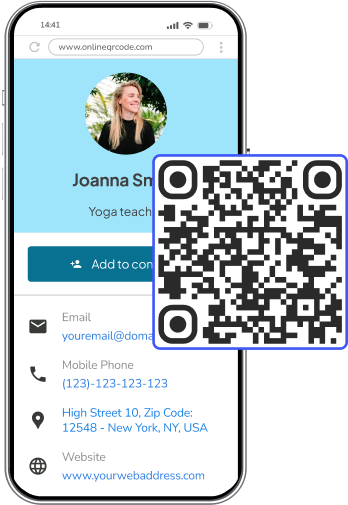
What Is a vCard in Business?
A business vCard is a simple digital file that stores your contact details in a standardized format.
You can save it on your phone or share it using a QR code for digital business cards. It helps people download your details directly into their contacts. Key features include:
- Compact file that stores essential contact info
- Easy to scan or download
- Supported by most smartphones
- Quick to update and share
Once created, your vCard QR code can be used on business cards, email signatures, or any material where you want to make sharing contact details effortless.
What Information Can I Share Using a vCard QR Code?
A vCard QR code can hold the key details people expect from a modern business card, plus links that make it easier to follow up.
You can include whatever details you want on your digital business card. Typically, you want to give potential clients or customers a way to find your company and products.
Here are some examples of what you can store in your vCard QR:
Why Do I Need a vCard QR Code?
A vCard QR code helps you share contact details in the fastest way possible. Instead of swapping paper business cards or typing your info into someone’s phone, people can scan once and save your details to their contacts.
Here are some of the key benefits of using a vCard QR code:
- Instant contact saves: Let people add you in seconds, with fewer mistakes.
- Always ready: Share your details from a business card, badge, email signature, or screen.
- Easy updates: Keep your info current without reprinting (with a dynamic QR code).
- More professional follow-ups: Make it effortless for clients to call, email, or find your website.
- Less paper waste: Reduce printing while keeping your networking simple.
Use a vCard QR code for instant access to your business contact details
Reach potential clients now with your personalized QR.
How To Make a vCard QR Code in 3 Simple Steps
It’s easy to create a vCard QR code with OnlineQRcode to help you share your contact details professionally, no matter your industry. Follow these simple steps to get started:
Match the color scheme to your brand. Take full advantage of the OnlineQRcode.com tool to give your code a more visually appealing appearance.
Once you know it’s working, share your business QR code instantly on your physical business cards, or in any other marketing materials you like.
vCard vs Digital Business Card: What’s the Difference?
A business vCard and a digital business card both offer modern ways to share your professional details, but they serve different purposes.
Both formats differ from paper cards because you can update them at any time and share them with a scan. Here’s a table that outlines the key differences.
When Should You Use a vCard vs a Digital Business Card?
Both formats work well across industries. The right choice depends on whether you need a straightforward contact file or a more interactive card. A vCard suits quick exchanges, while a digital business card offers a branded, modern experience.
Here are several examples of how professionals use them:
- For fast client saves, real estate agents use vCards, while digital cards handle listings and reviews.
- If you’re a healthcare professional, you can use digital cards to share office info or use vCards for secure contact details.
- Freelancer portfolios, like those for graphic designers, are best paired with digital cards for freelancers, while business vCards are ideal for networking events.
Are digital business cards better than vCards?
Digital business cards can be useful when you want a polished, customizable profile, as you can include links and features that support your work.
A business vCard works best when you want speed and simplicity. It integrates directly with contact apps, making it perfect for fast exchanges. It’s a reliable tool for professionals who share details frequently in person.
Best Practices for Creating a vCard QR Code
Here are some top tips when making your vCard QR code:
- Keep it simple: only include essential information to avoid clutter.
- Use high contrast: make sure your QR code scans easily by using high contrast colors.
- Add a call to action: include a small prompt like “Scan to Contact Me!” near your QR code to encourage scans.
- Update regularly: keep your digital card updated to reflect any changes in your contact information or job status.
Where and How to Use Your vCard QR Codes
Instead of handing out paper cards at an event or to potential clients, you can display your QR code on your smartphone or badge.
Interested clients can scan it and instantly access your contact details.
Many professionals, such as real estate agents and photographers, add a vCard QR code to their LinkedIn profile. Potential connections can scan it to get full contact information right away.
Other places where it can be useful to add a vCard QR code include:
Email Signatures, Resumes, and Digital Profiles
Add your vCard QR code to your email signature, resume, LinkedIn profile, or personal website so contacts can save your details instantly.
This is especially useful for job applications, recruiters, and professional follow-ups.
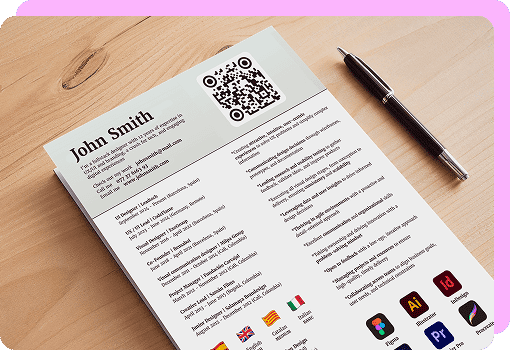
Networking Events and Conferences
Use a vCard QR code to share your contact details instantly during in-person events.
Attendees can scan your code and save your information to their phone without exchanging paper cards.
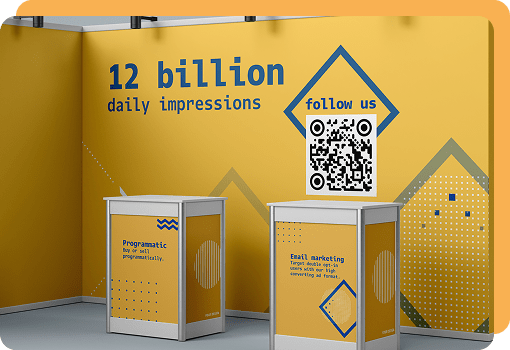
Presentations and Public Speaking
Display your vCard QR code at the end of presentations or talks, allowing the audience to save your contact details instantly from their seats.
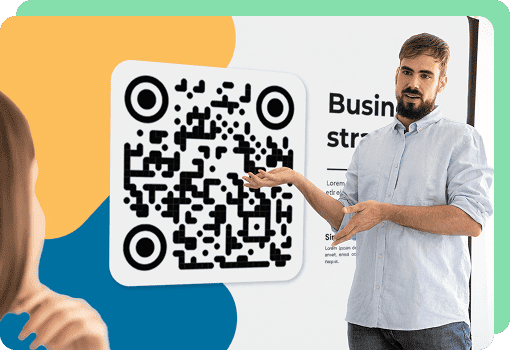
Business Cards and Printed Materials
Include your vCard QR code on printed business cards, flyers, or brochures so people can access your up-to-date contact information even after the event.

Use our generator to create your digital business card with a custom QR code.