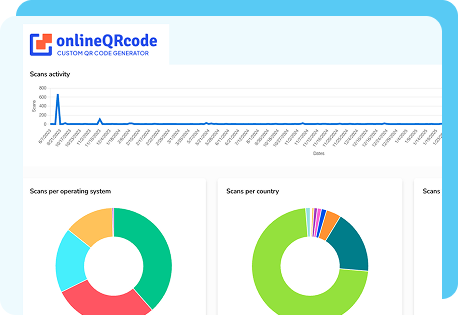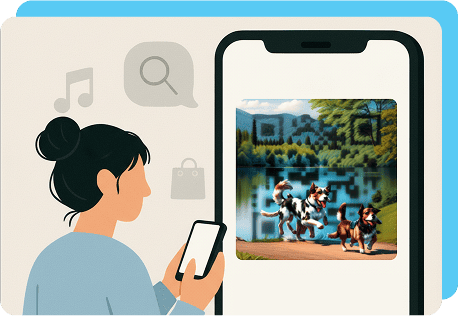What Is QR Code Tracking?
QR code tracking means monitoring how people interact with a QR code after you publish it.
With the right system in place, you can track the following:
- Number of times a QR code has been scanned
- Dates and times when scans happen
- Type of device used (e.g., Android, iPhone, tablet)
- General location of the user based on IP (city/country)
- Referral source or campaign that led to the scan
Tracking is only possible with dynamic QR codes, which route through a server before redirecting to your content. Static codes do not provide any data.
Benefits of QR Code Tracking
Here are just some of the key benefits to tracking your QR codes:
Performance insights
QR code tracking helps you see which QR codes are getting the most scans.
You can:
- Compare scan rates between different campaigns.
- Test different formats like posters, business cards, or product packaging.
- Identify which placement or design drives more engagement.
This lets you focus on what’s working and remove what is not. For example, if your poster scans outperform your table signs, you know where to focus your print budget.
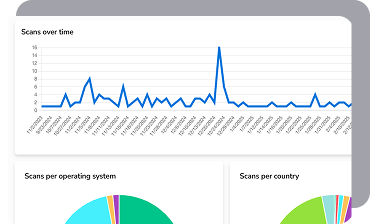
Better ROI tracking
If you’re using QR codes for marketing, tracking helps link engagement to results.
You can:
- Measure how many scans lead to purchases or signups.
- Track which campaigns deliver the highest return.
- Justify spending by showing hard data.
For example, if your QR code on product packaging drives 100 scans and 20 sales, you can calculate the conversion rate and see if it’s worth scaling.
Improved targeting
Tracking includes scan location, time, and device type. This gives you a clear picture of your audience.
You can:
- Focus efforts on the cities or regions with the most scans.
- Schedule campaigns to match peak engagement times.
- Tailor messaging based on the device or platform being used.
For example, if you see most scans happen in the evenings on iPhones in Madrid, you can adjust your campaigns to suit that pattern.
![]()
Real-time monitoring
Most QR code tracking and reporting systems update live. That means you can act on data instantly.
You can:
- Monitor campaigns during launch to see early performance.
- Identify low-performing codes and change the content or design.
- Respond quickly to unexpected trends or spikes in scans.
Real-time visibility gives you control. For example, if a code is not getting scans after launch, you can swap the image or change its position right away.
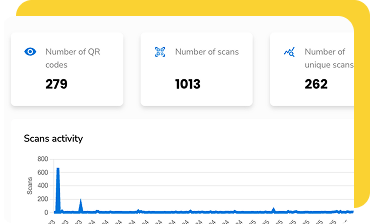
Customer behavior data
Understanding how users interact with your QR codes helps you improve the overall experience.
You can:
- Identify what devices users scan with (iPhone, Android, tablet, etc.).
- Track what time of day your audience engages most.
- Combine data with web analytics to map the full journey.
This insight is useful for UX and product decisions. If most of your QR traffic comes from mobile users on weekends, your landing pages should be mobile-friendly and fast-loading.
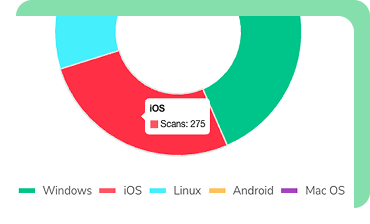
How To Improve ROI With QR Code Tracking
For any professionals, such as freelancers or photographers, who use a QR code, one of the smartest moves is to monitor how many people scan your codes and where they come from.
By connecting scan data to conversions, you turn QR usage into measurable investments. By tracking your codes’ scans, you can improve your return on investment (ROI) by:
- Identifying your highest-performing QR placements and doubling down
- Monitoring which call-to-actions or offers lead to more engagement
- Setting up A/B tests or messaging and choosing what works best
- Adjusting strategies mid-campaign based on scan results
When you map out scan-to-action paths like these, you'll be more likely to stretch your budget further and increase your return on investment.
What Should You Track?
The best QR code tracking and reporting system gives you full control over your analytics.
Track these key metrics:
- Scan count: Total number of scans over time, with daily, weekly, and monthly breakdowns.
- Unique vs. repeat scans: Distinguish between new users and repeat visitors.
- Location data: A QR code can show location including city, region, or country of the scanner based on IP address. Great for measuring offline campaign reach.
- Time of scan: Learn when users engage most—mornings, weekends, or during events.
- Device type: Find out if users scan with Android, iPhone, or tablets.
- Referrers and UTM tags: See where the traffic comes from if you’ve added UTM parameters.
This is why the best free QR code generator with tracking should include at least these basics.
How to Make a QR Code Trackable With OnlineQRcode
You need a dynamic QR code generated by a platform that supports tracking.
Here’s how to track QR code scans with OnlineQRcode:
-
Access our online QR code generator.
-
Select a "dynamic" QR type.
-
Customize your QR code then download it.
-
Monitor results with our QR code tracking system.
QR Code Tracking with Google Analytics
You can also use QR code tracking with Google Analytics by adding UTM tags to your destination URLs.
Example: https://yoursite.com?utm_source=qr&utm_medium=poster&utm_campaign=launch2025
Once someone scans the code, the link sends data to Google Analytics. There, you can see:
- Source/Medium: You’ll know the visit came from a QR scan
- Campaigns: Group QR codes by campaign for comparison
- Behavior: Track time on page, clicks, or conversions
The Google Analytics QR code method doesn’t require a dedicated QR code tracking app. But it works best when combined with a tool like ours, that generates dynamic codes and organizes your campaigns.
If you use Google Analytics, you can also combine its tracking feature with your dashboard on OnlineQRcode.
Simply add the tracking ID from Google into your dashboard, and our tool lets you track scans directly from your private area. You can also do the same if you have a tracking ID from Google Tag Manager or Facebook Pixel.
Advanced QR Code Tracking with GA4, Pixel, and GTM
In addition to adding UTM tags for Google Analytics, OnlineQRcode lets you connect your dynamic QR codes directly with the following main marketing and analytics platforms:
QR code tracking with GA
GA4 is the latest analytics tool from Google and lets you tag the links with UTM parameters.
With GA4 every scan shows up as trackable traffic, which allows you to understand user interactions, monitor conversions, and create better customer experiences.
Monitor your QR code data with Facebook Pixel
Facebook Pixel links to a Pixel-enabled page which you can follow with our QR code generator, to allow you to track scans as conversions and retarget users with ads on Facebook and Instagram.
Track QR code data with GTM
By connecting GTM to your OnlineQRcode dashboard, you can enable QR code tracking by setting up tags and triggers.
By combining your Tracking IDs from these tools with your QR codes, you can follow the results from your codes with ease and create a more productive marketing campaign.