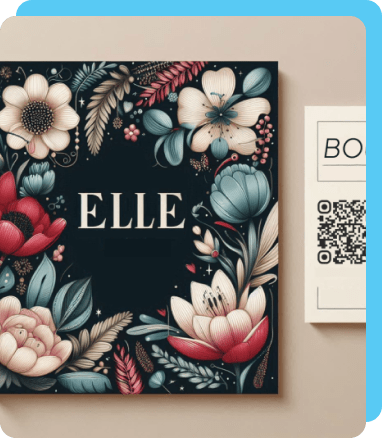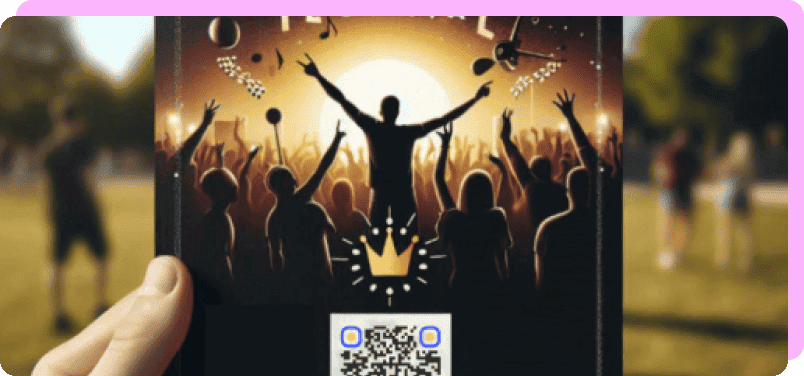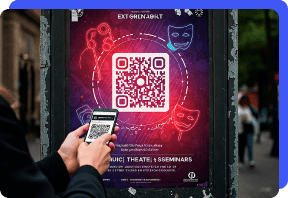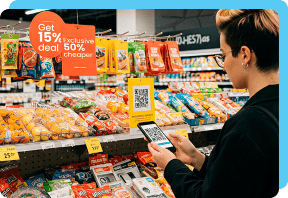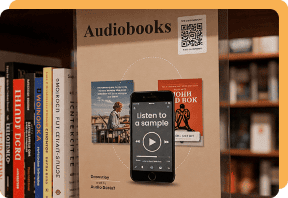Select other examples
The Benefits of Using QR Codes on Flyers
Adding a QR code to your flyer, pamphlet, or brochure opens the door to opportunities. Here are some of the key advantages:
- Engage more potential clients: A direct link from your flyer to your digital content, without having to search or type anything.
- Interactive: People will engage with your flyer more if there’s something they can interact with, like a scannable code.
- Cost-effective: Simple to integrate into your flyer design, and no need to update if you change your digital content with a Dynamic QR Code.
- Saves space on your flyer: You don’t need to include as much text on your flyer — use the QR to direct people to further information.
How to Create a Flyer with a QR Code
Making a flyer with a QR code is surprisingly easy. All you need is design software to create your flyer template and our site’s tool to generate your QR.
-
Create a QR code for your flyer
Generate a QR for your flyer right here on this website. Choose the type of QR code you want based on the content it will link to (URL, PDF, Video, app, etc.).
-
Adapt your QR to your needs
Enter any information and paste any links in the relevant fields to make sure your QR code links to the right content from your flyer. Customize the design to match your brand and fit in with the flyer.
-
Save your new flyer QR code
Generate the code by clicking the "Finish" button. Download the file to save the QR code to your hard drive, ready to add to your flyer.
-
Add the QR code to your flyer
Import the QR file into your design program. You can then place it into your flyer design and make any adjustments your software allows. Once you’re happy with your flyer, it’s time to print!
Best Practices for QR Codes on Flyers
Here are some ideas to help you use your flyers with QR codes to their maximum potential.
Get the placement right on the flyer
A good design is the key to drawing attention to the code and getting scans.
Think about which part of the flyer to put the QR code — choose a place that attracts attention.
Avoid putting it too close to the edges and give it room to breathe, with space from text and images, so that the flyer doesn’t appear cluttered.
Choose the optimal size for your flyer
Size is as important as position.
Make your QR big enough to catch attention — if it’s too small, it may go unnoticed and therefore become pointless.
On the other hand, it should be a sensible size — not so large that it’s distracting or makes the flyer design ugly.
Use our design elements to make your QR stand out on the flyer
When you use our Generator, you have a lot of design options at your disposal. Think about the color scheme and layout of your flyer and design your QR in a way that will stand out.
High contrast is important, such as a dark QR on a light flyer. This also helps scannability.
You can also add frames, borders, and text to call attention to your QR code.
Direct users to relevant and valuable content from your flyer
You’re using a flyer to advertise something, so make sure your QR leads your audience to something of value. This could be a video, a coupon, a contact form, or anything else they might need.
Make sure your content is optimized for mobile devices — this is how people will be scanning your flyer QR code.
Looking for a QR code for your flyer? Create one now to captivate your customers! Set Up QR Code
Using QR Codes on Flyers in Practice
Now that you know how to put a QR code on a flyer, it’s time to see them in action. Here are some great examples of how a QR code on a handout can change the game.