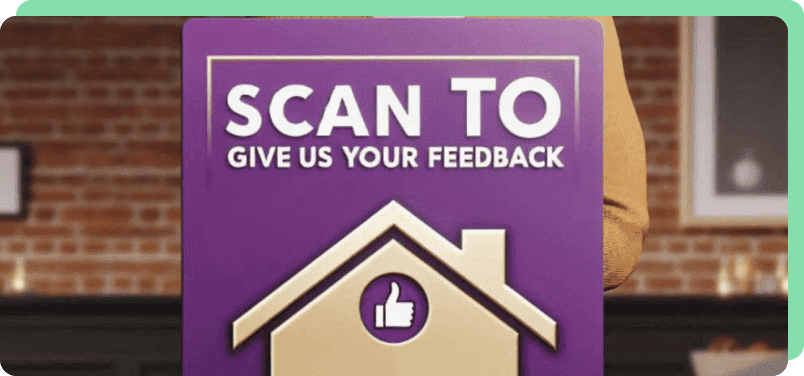Select other examples
The Benefits of Using QR Codes for Raffles and Giveaways
Looking for a way to modernize your raffles and giveaways, while maximizing their marketing impact?
With QR codes on your raffle material, you can create more interactive, efficient, and data-driven promotional campaigns.
Here are some of the perks:
- Easy to participate: All people need to do is scan a code, such as a landing page QR code, that takes them directly to a signup page to enter the contest.
- Less paper entry forms: QR codes and digital sign-ups mean you don’t have to waste time and money printing sign-up forms.
- Analytics: With a dynamic QR code, you can easily track and analyze scans to measure return on investment (ROI).
- Quick updates: If anything changes, you can update the linked content with a dynamic QR code that can be edited without needing to reprint.
How To Create a QR Code for Your Raffle
Creating a QR code for a giveaway, contest, or raffle is a straightforward process with our QR code generator. Improve your marketing efforts in 4 simple steps:
-
Choose the right type of QR code
After entering our generator, you can send users to a landing page, entry form, or social media profile in seconds that can provide more information about your contest.
You can select the QR code type that best fits your website and marketing campaign.
-
Tailor your QR to your giveaway or contest
Give your QR code a color scheme that matches your giveaway campaign. Customize and add your own logo to the code to match your brand even more with our generator’s AI tool.
You can also add elements like a border or frame, or a short bit of text to help optimize the effectiveness of your code.
-
Save your contest QR code
Once you’re happy with your new QR code, download it to your drive so you can use it in your promotional campaign.
You can download it in a high-quality format such as JPEG, SVG, or PNG, which will make sure that your code is easy to scan.
-
Add your code to your promotional materials
Whether you’re advertising your giveaway or contest via posters, billboards, or flyers, you need to incorporate your code into the design. Import the QR image file into your design project, and you’re good to go!
How To Optimize QR Codes for Giveaways and Contests
According to BusinessDasher 34% of new customers are acquired through contests. But, just placing a QR code anywhere isn’t enough.
If you really want to get people involved with your contest and maximize your effort, you need to have the right strategies. Take a look at a few tips below to help you get the most out of your QR codes.
Place your code strategically
Position your codes where they are easily visible and accessible to your target audience.
This could be on product packaging, event banners, social media posts, or even printed materials like flyers or brochures.
For instance, if you're running a giveaway at a trade show, consider placing QR codes on your booth's display or on handouts given to visitors.
Optimize your pages for mobile phones
Make sure that the page linked to your QR code for a contest is fully optimized for mobile devices.
Since most users will be scanning with smartphones, a mobile-friendly design is crucial for an optimized user experience.
This includes fast loading times, easy-to-read text, and simple navigation.
Your landing page should also deliver on the promise made in your CTA. It must be a straightforward way for users to enter the giveaway or access the promised content.
Add a clear call-to-action
Always accompany your code with a compelling call-to-action (CTA). This should be designed to motivate users to scan.
Your CTA should clearly communicate the value of scanning the code, whether it's entering a contest, accessing exclusive content, or receiving a special offer.
For example, you might use phrases like "Scan to Win!" or "Unlock Your Chance at Prizes!" This not only encourages participation but also sets clear expectations for what users will experience after scanning.
Looking to boost customer interaction? Make your QR code now! Set Up QR Code
QR Code Ideas for Giveaways and Contests
The great thing about QR codes is that they’re versatile. There are lots of applications for giveaways and contests, enhancing engagement and streamlining participation.
Take a look at some different examples of different locations and pages where you can share giveaway information using a QR code.
FAQs About QR Codes for Raffles
Have any doubts about creating or optimizing your giveaway QR codes? If that’s the case, check out these useful answers below.