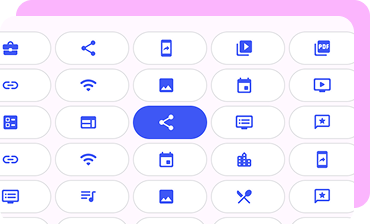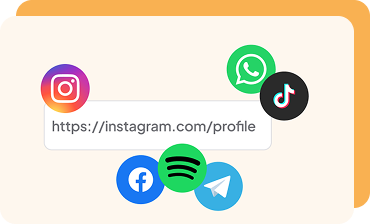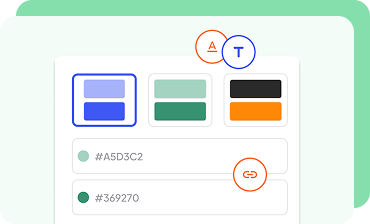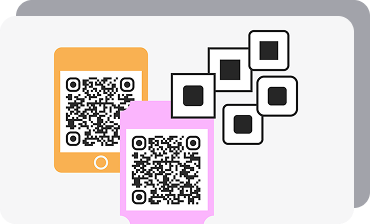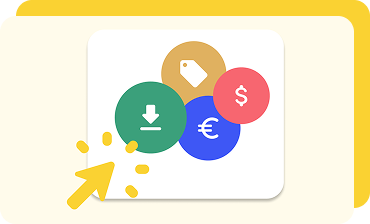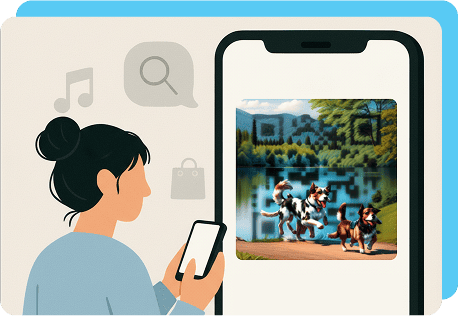What Is a QR Code for Instagram?
The QR in QR code stands for "quick response," which tells us plenty about its simplicity and speed. No matter how lengthy the link or complex the content, the code sends the person scanning right where the creator wants them to go online.
QR codes for Instagram accounts refer to any QR codes that lead to a linkon Instagram, whether a promotional page, account page, or specific piece of content. Considering Instagram’s potential for businesses, it’s a great way to improve engagement.
Benefits of Using a QR Code for Instagram
Creating an Instagram QR code is a handy alternative to spelling out your handle or hoping someone reads it correctly on a promotional poster, but it also comes with a range of other benefits beyond convenience.
- Instant access: Typing in a specific Instagram handle will lead to a profile page, but it won’t necessarily lead the searcher to specific Reels or story highlights with discounts you want them to view. QR codes get the individual right where you want them to.
- Increased engagement: As a result of that instant access, you remove the barriers to engagement that may have previously been there. Once you make it easier for users to interact with your account, they’re more likely to stick around and engage through comments, likes, or follows.
- Trackable insights: QR codes aren’t just highly accessible, but they usually come with tracking features baked into the system. That means whenever your code is scanned, you’ll be able to see where it was scanned, when, and even how many times. Was it from a marketing campaign? An Instagram carousel? Whichever method brought in the most scans is likely your most successful asset.
- Ideal for Offline Marketing: QR codes are the perfect bridge between your online and offline marketing efforts. Rather than keep digital and traditional campaigns separate, you can simply add a QR code to a business card or storefront window, and customers can follow your Instagram account and engage with your posts and stories.
- Possibility for customization and branding: QR codes don’t all have to look like a basic black-and-white grid. You can tweak the code to fit your brand’s Instagram look and feel through color, shape, and design changes on product packaging, stickers, and labels.
How To Get an Instagram QR Code
Convinced and ready to learn how to create a QR code for Instagram yourself? Our easy five-step process will help you do so, with no problem:
Create a QR CodeExamples of How to Use Your Instagram QR Code
Looking for more inspiration on how to use IG QR codes? Here are a couple of specific professions and creative ways they can put QR codes to work.
-
Photographers
Clients can scan QR codes to instantly book sessions, viewyour carousel posts for specific shoot types, and browse specific photos.
If you’re a wedding photographer, you could add a QR code to a "Thank You" card that directs the couple to view an Instagram post about their special day.
QR Codes for Photographers -
Fitness trainers
If you work in a gym Instagram codes, placed intuitively on gym equipment, business cards, or gym posters, trainers can direct clients through QR codes to:
- Book sessions
- Learn more about their services
- View client success stories and images
Even better, youcan place a QR code on a gym flyer showing a sample workout of a specific kind.
-
Musicians
Musicians can print QR codes on merchandise and posters, so fans can discover music videos and clips on Instagram, show schedules, and recent news.
For example, if you’re a musician, youcould print a QR code on the back of youralbum cover that links to an Instagram post featuring behind-the-scenes clips.
QR Codes for Musicians -
Artists
Are you an artist? QR codes on print material like flyers and in galleries can lead viewers to more information about yourartwork and portfolio pieces, and allow them to instantly follow.
For a significant piece of art work, visitors could scan a QR code and view a time-lapse Reel of the artwork being created.
-
Restaurant owners
While restaurant owners commonly use QR codes for menus. If you work in a restaurant, you can also make it easy for diners to share user-generated content on Instagram and:
- Tag you
- Follow your profile
- Check out daily specials
QR codes on coffee cup sleeves can direct customers to Instagram Highlights showing daily specials.
QR Codes for Restaurant owners
Instagram QR Codes: Key Takeaways
Although QR codes have been pigeonholed into specific uses for quite some time, they’ve become smart shortcuts for directing your audience to specific Reels, Story Highlights, and posts on your Instagram profile.
Our QR code generator tools at OnlineQRCode allow you to design, customize, and personalize to your heart’s content, all while fostering the engagement, analytics, and insights you need to promote and share your brand.