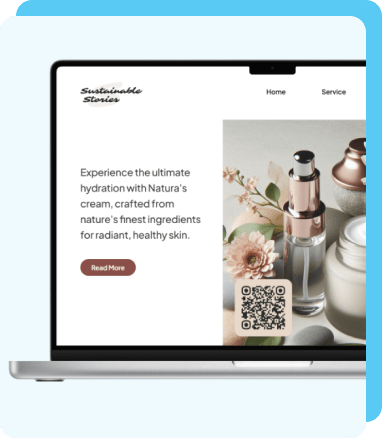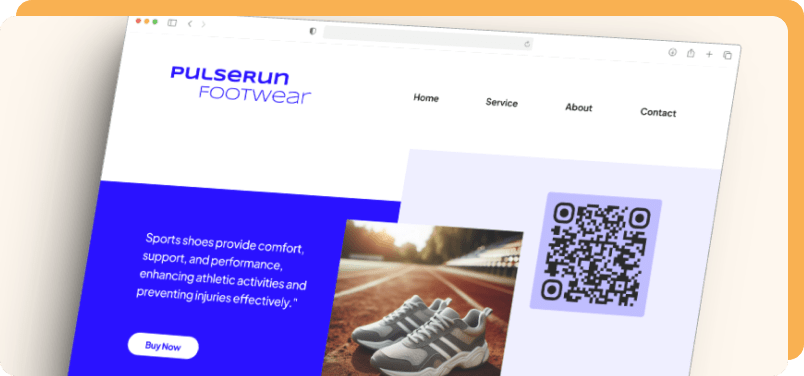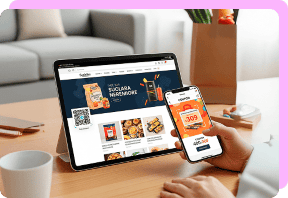Select other examples
Advantages of Incorporating a QR Code on Your Website
Making a QR code for a website is really useful! It’s a great way to make sharing information, resources, and other content quickly and easily.
- Switch from computer to phone: Scanning from a website lets users load the relevant link directly on their phone without having to search again
- Quick links: Just a scan takes users from your website on a computer to a map, app store, or other useful content on their phone.
- Tracking metrics: See how successful your website is with a QR code to measure engagement.
- Reinforce brand identity: It’s easy to adapt the QR code to your website design and your branding using the tools available here at onlineQRcode.
How to Make a QR Code for a Website
All you need to do is follow these 4 steps to create your code and add it to your website:
-
Select the type of QR code for your website
Want to direct users to your contact information? The place to download your app? Your address on Google Maps? Choose the type of QR code that best suits you.
-
Create the perfect QR design for your site
Try out the different design options on our platform to customize your QR. Choose a color scheme that aligns with your website design, add your logo, and more!
-
Download your website QR code ready to use
Click the button to generate your new QR code. Download the file and bingo! Your QR is ready to go on your website.
-
Add your QR code to your website
The final step is how to add a QR code to a website. Simply upload the image file to your website and incorporate it into the layout of your page or pages.
QR Codes on Websites Best Practices
To get the most out of the QR code on your website, take this advice:
Include instructions or a description
A common error that QR Code users often make is displaying them without a description or instructions.
Provide a brief bit of text describing what you get by scanning it.
Motivate your audience to scan your code — otherwise, your marketing efforts may go to waste.
Frame your QR for your website
Make your QR stand out on your web page. You can add frames and borders with our QR Generator platform. These draw the eye to the QR code.
You can also add a call-to-action (CTA) within the frame. This will encourage people to scan the QR on your website.
Use color to your advantage
When using our platform, choose the colors for your QR code carefully. You can use the same color scheme as your website to make the QR fit with your branding.
It’s also important to make sure the color of the QR code contrasts with the background color of your site. High contrast helps devices to scan the code easily.
Want better customer engagement? Try a QR code today! Set Up QR Code
QR Code Inspiration for Websites
There are plenty of ways that people can use QR codes on their websites. Here are some examples: