Why Real Estate Agents Use QR Codes
If you're in real estate, QR codes can make your job easier and your marketing sharper. Here’s how they help you connect faster and sell smarter:
- Share property listings instantly: Link to full descriptions, photos, and pricing instantly.
- Show virtual tours: Let clients view 3D walkthroughs or videos straight from their phones with a video QR code.
- Upgrade your business cards: Create a real estate agent digital business card by adding a QR code that shares important details.
- Make it easy to book: Send buyers directly to your calendar or inquiry form.
- Track what works: Use dynamic codes to see who’s scanning, from where and at what times.
Take advantage of OnlineQRCode’s generator to create the real estate QR code you need in seconds.
Best Ways to Use Property Listing QR Codes
To make the most out of your codes, you’ll need a good strategy. Here’s how you can use them to close deals faster and connect with potential buyers smarter.
Add QR codes to property Signs and flyers
Add a QR code to your “For Sale” sign or flyer that links to the full listing so that potential clients can see photos, the price, property details, and more.
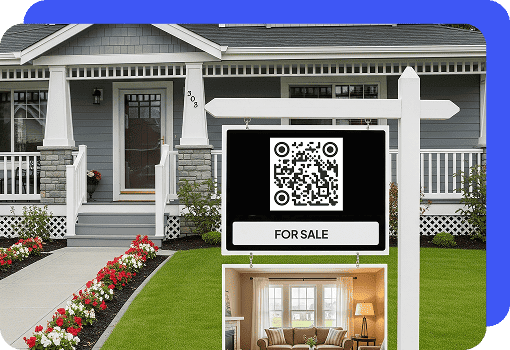
Create digital real estate business cards
With a QR code, you can create a digital business card that lets you share important information in seconds. Create a QR code business card for your real estate business that shares your contact details directly.
By using a dynamic code, you can update the information at any time.

Let clients book tours instantly
Let buyers explore homes on their schedule. With an event QR code, you can let your guests sign up for an in-person tour or use a video QR code to link to virtual tours hosted on sites like YouTube or your own site.

Get reviews with one scan
Get more feedback that helps you improve your services. A feedback QR code can link to your Zillow or Google review page, making it easier for clients to rate their experience.
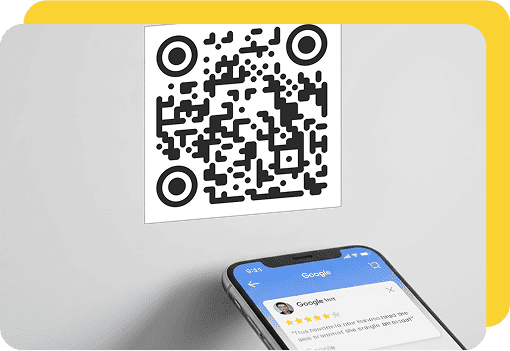
How To Create a QR Code for Real Estate
With our QR code generator, creating your property listing QR codes is simple. No matter what specific type of QR code you want to create, here are 4 simple steps for using our tool:
-
Choose your QR code type
Select the specific QR code you want to use to share a video, a social media post, or another link.
-
Add the real estate details
Paste your link or file and fill in the name of the code and any necessary details.
-
Customize the code
Add your brand colors, upload your logo, and adjust the frame text. You can also use our generator’s AI to create a custom design.
-
Download your QR code
Download the code and test it on your phone, and you’re ready to print and share it.
Frequently Asked Questions About Real Estate QR Codes
Are you still wondering how to improve your real estate sales with QR codes or how they work? Check out the answers to typical questions below.
