Practical QR Code Uses for Medical Specialists
QR codes are a reliable, adaptable, and professional way to connect with patients. With just one scan, you can share valuable resources and make your services more accessible.
Here are some examples of what you can share instantly using a medical QR code:
- Patient intake forms and digital questionnaires
- PDF aftercare instructions or treatment plans
- Appointment booking pages or calendars
- Educational tutorials, like oral hygiene or physiotherapy exercises
- Links to telehealth sessions or prescription refills
QR codes are easy to add to both digital and physical media, so you can place them on business pages and social posts, as well as posters or appointment reminder cards.
OnlineQRcode offers more than 20 types of flexible QRs, making us your go-to resource for customized healthcare QR code solutions tailored to your practice.
How Doctors, Therapists, and Dentists Can Best Use QR Codes
QR codes give medical professionals practical tools to connect, inform, and engage patients. Here are some of the best ways to use them in your day-to-day practice.
Create a QR code business card for healthcare
A QR code business card for doctors, dentists, or therapists allows patients to save contact information instantly. With OnlineQRcode, you can generate different QR code business card examples for medical professionals using brand colors and your logo for a professional look.

Share patient resources in seconds
Easily share PDFs or videos with instructions, therapy guides, or treatment protocols with a QR. Medical QR codes for patient information save time and mean patients always have access to accurate resources.
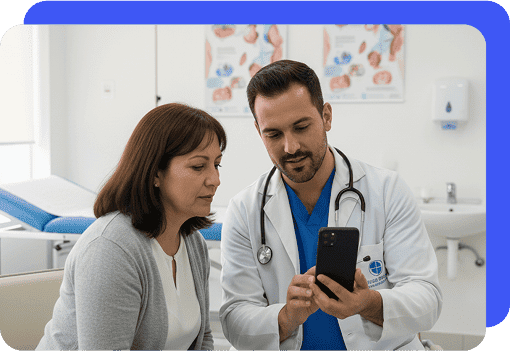
Simplify appointment scheduling
Link your QR code to a booking site to reduce phone calls and administrative work. Patients can schedule consultations with just one scan, making the process seamless.
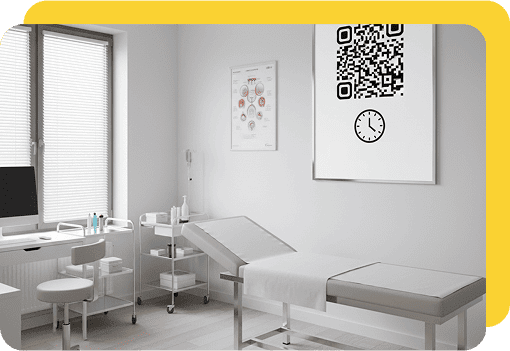
Collect patient feedback easily
Add a feedback QR code to bills, treatment summaries, or receipts. Patients can complete quick surveys, which can help you build a stronger reputation and gain valuable insights hassle-free.

Connect social media or professional profiles
If you rely on online promotion, use a doctor QR code to link to your social media accounts, like LinkedIn, Facebook, or Instagram. You can also share professional review pages like Healthgrades or RealSelf.
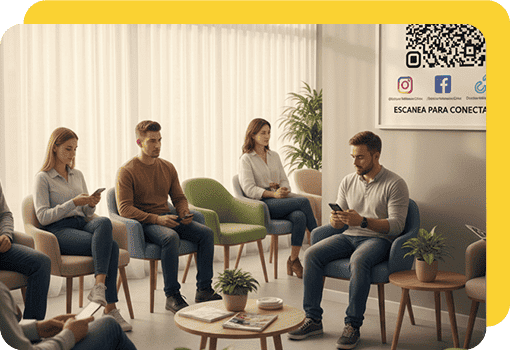
Telehealth and QR Codes
For healthcare providers who offer remote care, QR codes make sharing information simple and secure:
- Share secure links to lab results: Give patients access to portals or password-protected documents
- Provide consent forms before appointments: Send HIPAA-compliant forms in advance
- Link to video consultations: Patients can join sessions with one scan, without the need for complex login details
- Distribute aftercare PDFs: Offer digital instructions following remote appointments
- Share digital prescriptions: Provide access to pharmacy orders and refill requests
How to Create a QR Code for a Travel How to Create a QR Code for Healthcare Professionals
Our tool helps you generate medical QRs in just a few simple steps. Here’s how to create a code for doctors who want to link forms, booking pages, and more:
-
Choose a QR code type
Select a QR type to get started. Choose to share a patient intake form, appointment booking pages, digital patient forms, treatment instructions, a video consultation link, or more.
-
Add your content
Paste the link or upload the file you want to share. Then fill in the key details and label the code clearly for easy management.
-
Customize the design
Personalize your QR code by adding your logo, choosing colors, and picking a frame. Our AI-assisted generator can help create a healthcare QR code design that fits your professional image.
-
Download and test
Download and save your medical QR code. Check it’s working by scanning it with your phone. Now it’s ready to share on business cards, brochures, or digital platforms.
FAQs About QR Codes for Medical Professionals
Can I create a QR code for patient forms or instructions?
Toggle faqs
Yes. With our generator, you can easily create QR codes for medical practices that link to intake forms, aftercare guides, or even secure Google Forms. This makes it simple for patients to access essential resources without handling paper documents.
Whether you’re a dentist sharing oral care tutorials or a physical therapist sending exercise routines, QR code medical solutions are the fastest way to deliver information.
Are QR codes secure for medical use?
Toggle faqs
Yes, QR codes are secure when created with the right tools. At OnlineQRcode, protecting your information is our highest priority. We comply with Federal Trade Commission (FTC) and EU regulations and follow strict security standards.
Your data is also encrypted with Secure Sockets Layer (SSL)/Transport Layer Security (TLS), and we do not store user-generated codes on our servers. You also have full control over cookies, tracking, and your data preferences.
What’s the best QR code maker for healthcare?
Toggle faqs
The best QR code maker for medical professionals should allow you to create different code types, customize branding, and track scans — all of which you can do with OnlineQRcode.
Our platform lets you generate a QR code business card for healthcare, connect patient resources, or build QR codes in healthcare marketing campaigns. You can even update dynamic codes without reprinting them to help you avoid printing waste.

Writer & entrepreneur
Nick Saraev is a writer & entrepreneur who pivoted from a path in medicine to forge a series of successful digital media businesses. He's been featured in Popular Mechanics, Apple News, & Bloomberg, and is an Amazon Kindle best-seller.
