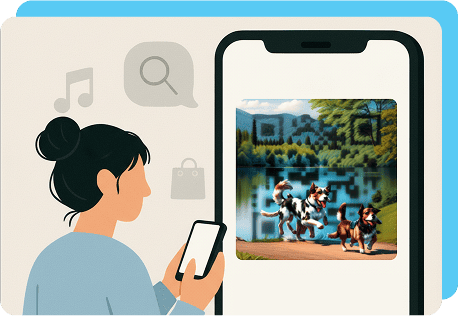Why Do QR Codes Expire?
There are two types of QR codes: Static and dynamic codes.
A static code is a free QR code that doesn’t expire, while a dynamic code can be changed and edited at any time.
While dynamic QR codes offer a lot of flexibility, they will stop working if you don’t keep track of them correctly.
Here are the most common reasons a QR code might stop working:
- Broken or deleted content: For static QR codes, if the destination webpage is moved or removed, the code scans but leads to an error.
- Cancelled subscriptions: If your paid subscription ends for your dynamic codes, the redirect stops, making the code inactive.
- Service provider closure: A possible, but unlikely, situation where your dynamic codes service shuts down would leave your codes inoperable.
- Physical Damage to the Code: A crumpled, faded, or ripped code on your marketing material may become unscannable.
Static QR Codes vs. Dynamic Codes Expiration
Both static and dynamic codes offer durability; although static codes are technically permanent, you can still take advantage of dynamic codes for long-term use.
While static codes are permanent and can be created and maintained for free, they may not be helpful for certain situations, especially when you need to update discounts, landing pages, and more on your QR codes.
Understanding the difference is key to creating permanent QR codes that serve your professional needs.
Here's a breakdown of the key differences impacting their longevity and editability:
How To Create a Free QR Code that Doesn’t Expire
To create a long-lasting static or dynamic QR code, you can use OnlineQRcode’s Permanent QR code generator.
Here’s how you can create your QR code with us:
FAQs
Do free QR codes expire?
Toggle faqs
Free static QR codes generally don't expire. However, if the linked content like the URL or file changes or is removed, the code still scans but leads to an error.
Dynamic QR codes, on the other hand, are reliable for long-term use when used as a marketing tool to track data, especially if you need to provide content that will likely require updates.
Can a QR code stop working?
Toggle faqs
Yes, your QR code can stop working. This isn't usually due to the code itself expiring, but because the content it links to is no longer accessible, or the service managing the link becomes inactive.
What happens if my QR code expires?
Toggle faqs
If your code stops working, users who scan it will either be given an error message or the redirection simply won't happen, which can lead to a poor user experience.
For this reason, dynamic codes are often considered a better option, as you can update the link or file with the generator’s dashboard. If you need to change any content in a static code, you must generate a new code to replace your old one.
How do I activate an expired QR code?
Toggle faqs
Depending on the type of QR code, you may or may not be able to activate one that is expired.
Static QR codes cannot be reactivated because they don't expire. If a static code stops working, it's likely due to a broken link, and you would need to create a new QR code.
However, with dynamic QR codes, if a URL or file has changed, you simply need to update the link or content. Or, if your subscription to our generator has ended, you can renew it to reactivate your code.