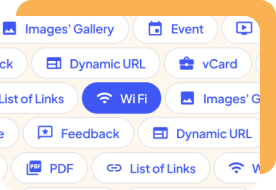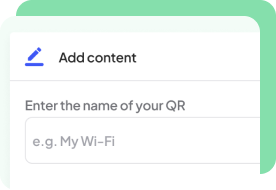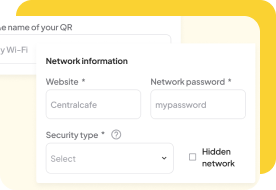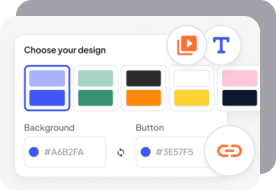Create a QR Code for Wi-Fi to Simplify Connections
Want to make it quick and easy to connect to your Wi-Fi network?
Use our free QR code generator to make a QR code that instantly connects your device to your chosen Wi-Fi network when scanned.

What Is a QR Code for Wi-Fi?
A Wi-Fi QR code is a type of QR code specifically designed to connect to a Wi-Fi network.
You can connect your device instantly by simply scanning the code with the camera.
There’s no need to search for a specific network, and you can even create one that’s password-free.
QR codes make it incredibly convenient to connect to both public and shared Wi-Fi networks.
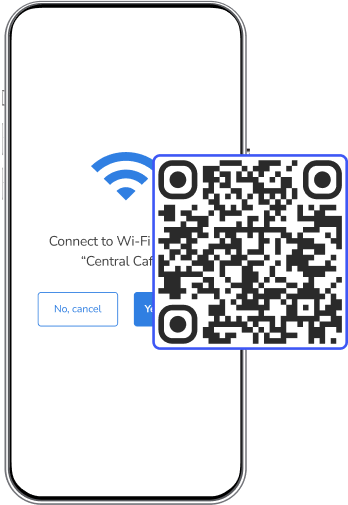
What Information Can I Store in a Wi-Fi QR Code?
A Wi-Fi QR Code contains the information you need to connect to a network.
When you make a QR for your Wi-Fi network here at onlineqrcode.com, you enter the following details:
- SSID (Service Set Identifier): The name of the Wi-Fi network.
- Encryption type: The type of security protocol used by the network (e.g. WEP, WPA, WPA2, WPA3, or none).
- Password: The password required to access the network.
Generate a QR code to give instant access to your Wi-Fi network now!
How to Generate a QR Code to Connect to Wi-Fi
Use the OnlineQRcode.com QR Code Generator to create a Wi-Fi QR Code for free.
Here’s how to make a QR code for Wi-Fi — follow these easy steps to create your code:
Why Make a QR Code to Access My Wi-Fi?
It’s a great idea to use QR codes to provide access to your Wi-Fi network. These are some of the benefits:
- Convenience: Guests can connect to your network without needing to manually enter credentials.
- Security: Only those with access to the QR code can join the network, reducing the risk of unauthorized access.
- Professionalism: Businesses can enhance customer experience by providing easy Wi-Fi access.
Here are some examples of how you can put your Wi-Fi QR Code to good use.
Rental properties, Airbnb, etc.
Make your guests’ stay a convenient one by leaving a QR code for them to connect to the Wi-Fi at their leisure.
This saves them having to ask you for the login details and type them in manually.
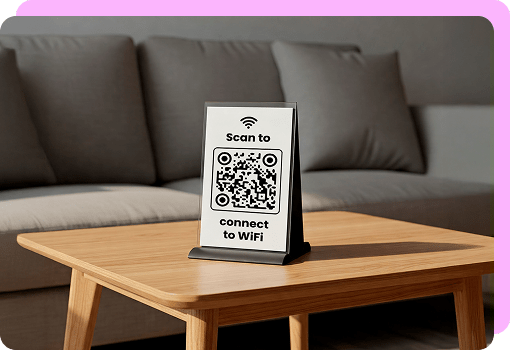
Libraries and other public spaces
Public Wi-Fi spots are the places that can benefit the most from QR codes.
Having scannable codes to provide internet access makes life simpler for everybody.
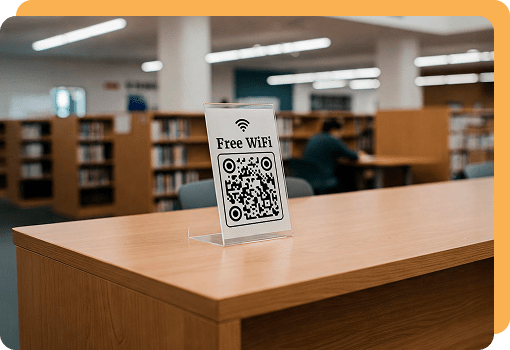
Home use
You can even create a QR code for your home Wi-Fi! Just imagine — no more going to fetch your network name and password every time friends and family come to visit
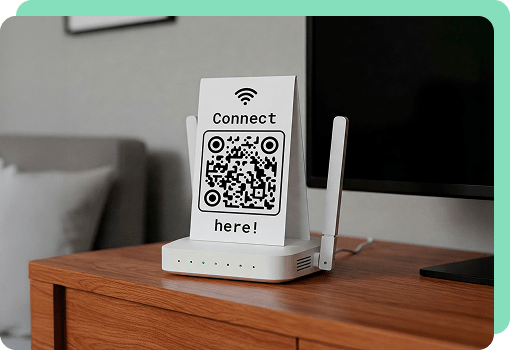
How Can I Use a QR Code to Join a Wi-Fi Network?
Joining a Wi-Fi network using a QR code is simple. All you need is a smartphone or other device with a camera and scanning software.
Many smartphones have built-in QR code scanners in their cameras. In this case, simply open your camera and point it at the code.
Here’s how to connect to Wi-Fi via a QR code:
- Open your QR code scanner — Most smartphone have one in the camera.
- Scan the QR code — Point your device’s camera at the QR code and wait for it to recognize the code.
- Join the network — Once the code is recognized, your device will automatically connect to the Wi-Fi network using the stored information.
Create a Wi-Fi QR Code today with our generator and simplify connections for your customers.
FAQs About Wi-Fi QR Codes
Here are some of the most common queries we get asked about QR code generators for Wi-Fi networks.