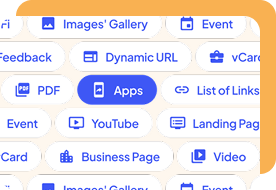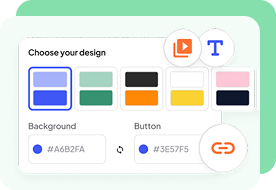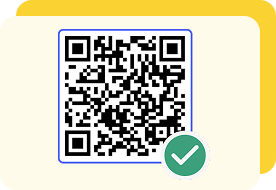Create an App QR Code to Boost Downloads
If you’re looking to boost your app's downloads, look no further than a QR code for apps. A handy scannable code improves accessibility like nothing else.
Welcome to your go-to spot for generating QR codes that make downloading apps a breeze!
Read on to learn how to make a QR code to download an app.
Or, get started now with onlineQRcode.com’s App Store QR Code Generator.

What’s an App Store QR Code?
This type of QR code sends users straight to your app download page on an app store.
The whole point of this QR is to make downloading your app as quick and easy as possible.
The sheer convenience of an easily scannable app store QR code lets your audience effortlessly find, download, and use your app, without having to manually search.
You can include links to various app stores, including:
- Apple Store
- Google Play
- Amazon Appstore
If you want to boost your app downloads and conversion rates, a QR code is the way to go.
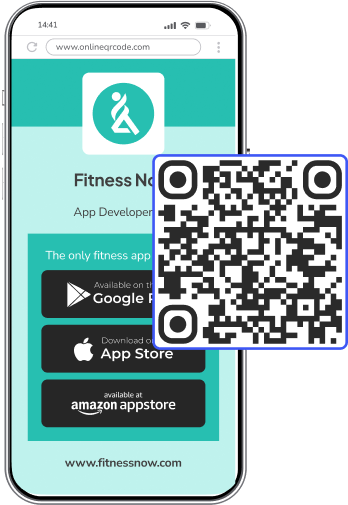
💡Ideal for: e-Commerce Owners, Travel Agents, Restaurant Owners | Posters, Flyers, Business Cards, Websites
How Does an App Store QR Code Work?
There are 2 ways to set up your QR code for Apps:
- Make a QR code that detects the user’s operating system (Android, iPhone, etc.) and opens the relevant app store right away.
- Create a page with buttons linking to each app store.
The beauty of these QR codes is their adaptability. You can design them to work in the way that best suits you.
Can I open a direct app store link with the App Store QR Code?
Yes, you can generate a QR code that links directly to an app store. You can choose a specific store, or create a QR code that detects the OS of the user’s device and opens the store they need.
For example, iPhone users will be sent to your app on the Apple App Store, whereas Android users will be directed to Google Play.
This direct route not only simplifies the download process but also increases the likelihood of installation.
QR codes for app store landing pages
You might prefer to generate a QR code that creates a page with links for each app store. This can be visually appealing and help users understand your product and brand better.
You can tailor this page to your brand, using color, logos, and images.
As well as buttons for Apple App Store, Google Play, and other stores, you can also add:
- A link to your website
- The app’s name
- Text with a description and/or other relevant information
- Calls to action (CTAs)
With these features, you can provide more context and enhance user engagement.
You can make a QR code to bring users straight to your app right here on onlineqrcode.com. Get started now!
Why Should I Use an App Store QR Code?
In a word, convenience. The easier it is for people to access your app, the more likely it is that they’ll download it.
App Store QR codes eliminate the need to type out long URLs or navigate through search results. They provide a straightforward path to your app, enhancing user experience and improving your app's visibility and download rates.
Plus, they're incredibly versatile. You can deploy them on print ads, banners, flyers, and digital formats.
Key Benefits of Using App Store QR Codes for App Downloads
- Bridge the gap between App Store, Google Play, and others to streamline accessibility
- Improve the visibility of your app
- Efficient marketing
- Increases downloads and conversions
How Do I Create an App Store QR Code?
Creating your App Store QR code with onlineqrcode.com is incredibly easy! Go to the QR Generator at the top of this page and follow these simple steps:
?lang=en-US
Examples of How to Use App Store QRs
Plaster your QR code for app download wherever potential customers might see it. Good examples include:
Fast food restaurants like McDonald’s and KFC place QR codes for their apps in places such as:
- Billboards
- Train posters
- Food boxes and packaging
Businesses who rely on email marketing or contact customers via email (including confirmation emails) can include a QR code for their app in their email signature to provide quick access.

Small businesses can include App Store QR codes in advertisements, including in newspaper and magazine ads.
Gaming and software developers who have an app to promote can use a QR code in the following places:
- Social media
- Email marketing
- Landing pages
- Printed advertisements
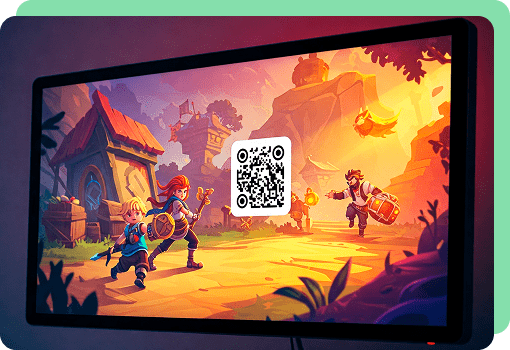
Build your App Store QR Code now with our Generator tool.