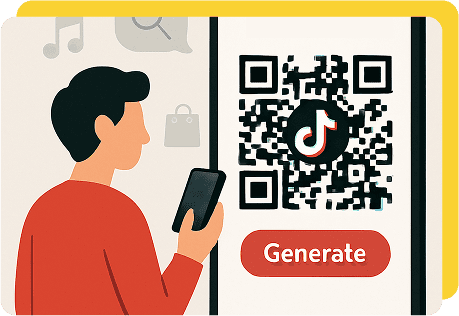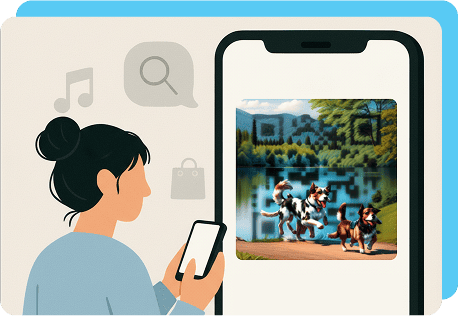Using QR Codes to Link to TikTok Content
QR codes help you link directly to digital destinations. When applied to TikTok, they serve as shortcuts to your content. Whether you want viewers to visit your profile or specific videos, a QR eliminates extra searching.
With a simple TikTok QR code to scan, you can easily direct followers, customers, or collaborators to your page. Professionals can use a social media QR code to promote shop content, campaigns, or tutorials, making it an efficient marketing tool.
Generate a social media QR code for TikTok — connect offline and online audiences instantly.
Create your Tiktok QR code now
Why Use QRs with TikTok
Adding QR codes to your TikTok strategy makes it easier to connect with your audience. Here are the key benefits:
- Encourage customers to join your online community: QR codes for TikTok let you grow your audience and engage with your community through one convenient scan.
- Boost offline-to-online interaction: Add a TikTok QR code to packaging, posters, or cards to connect physical fans with your online presence.
- Track engagement effectively: Our code creator’s analytics feature helps you measure scans, locations, and timing, evaluating campaign reach, improving targeting, and understanding how people engage with your TikTok.
- Promote your TikTok Shop: Use a TikTok Shop QR code to lead customers straight to your Storefront, a product page, or a featured campaign.
- Increase campaign reach with contests and giveaways: A QR code linked to TikTok can guide participants directly to your contest and giveaway pages.
- Deliver dynamic content effortlessly: When you update playlists, release demos, or share tutorials, an editable QR code keeps audiences in sync.
Start tracking your engagement with a dynamic QR code — measure and grow your reach.
How Do I Get a QR Code for TikTok?
With OnlineQRcode, you can generate a professional QR in minutes. There’s no need for technical skills to create a code that connects directly to your TikTok content. Simply follow these steps:
1. Use our QR Code Generator
The OnlineQRcode tool is ready to help you create codes fast, whatever you need to link to. Get started on our homepage.
Open the QR Code Generator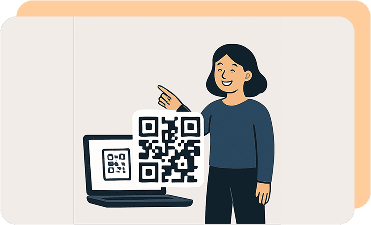
2. Select “Social Media”
From the available code options, choose “Social Media” to create a TikTok QR code.
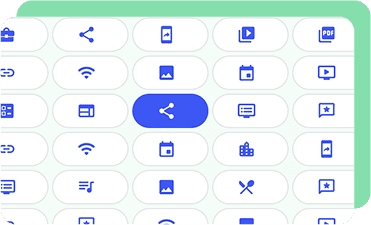
3. Add your TikTok profile or video link
Paste the URL to your TikTok account, shop, or specific content. You can also include links to other social media profiles for cross-promotion.

4. Customize your QR code
Personalize your design with logos, brand colors, or frames. You can even use our AI generator to create a recognizable code from scratch so it fits with all of your marketing materials.
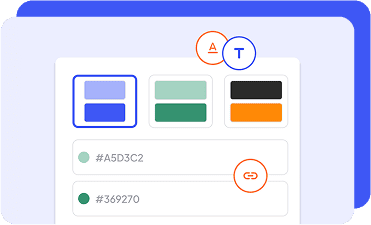
5. Test and share your code
Scan your QR code by opening your phone’s camera, or with the TikTok QR code scanner, to confirm it works. Once verified, place it on packaging, flyers, business cards, or websites for maximum visibility.
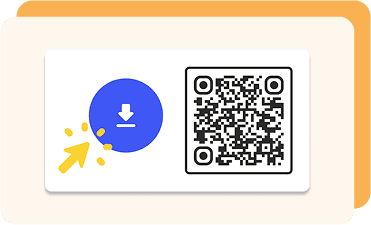
Creative Ways To Use TikTok QR Codes
TikTok QR codes are versatile. From professionals looking to boost exposure to businesses aiming to increase sales, there are countless ways to use them effectively. Below are some popular strategies.
Merge online and offline marketing strategies
Add your QR code for TikTok to merchandise or physical items like brochures, posters, or packaging. That way, clients can access your content instantly, and you get to turn your traditional marketing materials into digital engagement touchpoints.
Call to action and boost engagement
Pair your TikTok QR code with a clear call to action, such as “Watch our challenge” or “See our new release.” When paired with engaging content, you can increase traffic, boost interactions, and promote brand awareness.
Promote targeted content
Use TikTok QR codes to link specific campaigns, product launches, or offers. With a TikTok affiliate QR code, you can share and spotlight particular products, helping drive conversions and making sure your audience reaches the most relevant content.
TikTok QR Codes: FAQs
How do you get a QR code for TikTok?
Toggle faqs
You can create a TikTok QR code by using the OnlineQRcode generator. Select the “Social Media” option, add your TikTok link, and customize your code. Then, download and share it on marketing materials to promote your latest posts, contests, or giveaways.
How do you scan a TikTok QR code?
Toggle faqs
Scanning a TikTok QR code is simple. Open your camera or TikTok’s built-in QR code scanner, point it at the code, and it will instantly take you to the linked TikTok profile, video, or shop content.
What is QR code content on TikTok?
Toggle faqs
QR code content on TikTok refers to videos, shop items, creator profiles, or any TikTok content linked through a QR code. These QR codes make your tutorials, product demos, campaigns, and e-commerce pages easily accessible to your audience.
How do you make a QR code for a TikTok video?
Toggle faqs
To create a QR code for a TikTok video, copy the video’s link and paste it into the OnlineQRcode generator. Select “Social Media,” add your URL, customize your design, and test it. Your audience can then scan the QR to watch instantly.