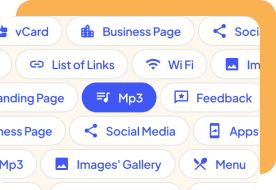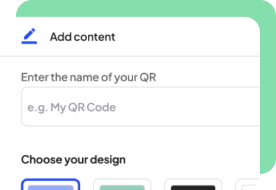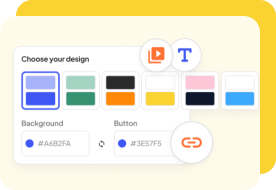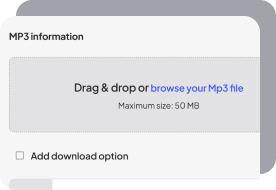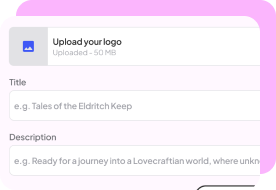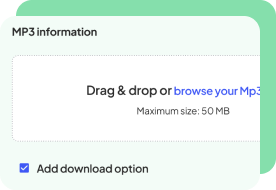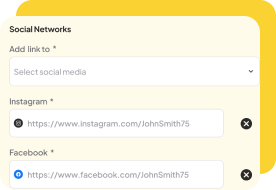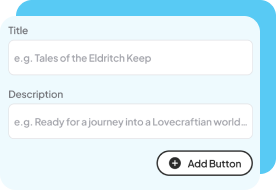Create MP3 QR Codes for Music, Podcasts, Audiobooks and More
There’s no quicker way to draw in listeners than with a simple square that can be scanned with a phone. A QR code for an MP3 is the perfect tool for musicians, podcasters, audio guides.
Want to know how to make a QR code for MP3s? Look no further! Here at OnlineQRcode, we provide you with the tools you need to upload your audio file and design your code.
Make your own personalized code today with our MP3 QR Code Generator.

What Is a QR Code for MP3?
An MP3 QR code is a black and white square with a pattern that can be scanned with a smartphone to bring the user directly to audio that they can listen to.
MP3 is the most common type of audio format used, although you can also use QR codes that direct to other types of audio files.
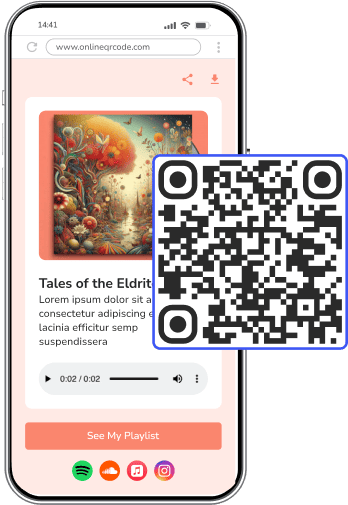
Why Use a QR Code for Audio?
Whether you’re a musician, podcaster, or audiobook distributor, a QR code is a direct link to your work.
Since nowadays everyone has a smartphone, QRs are the handiest tool available to get more listeners.
All it takes is a quick scan with your phone’s camera, and boom! You’re listening to the audio.
If you then add links to your other media, you can quickly grow your fan base, gain more listeners and followers, and sell more audiobooks.
Give listeners easy access to your audio files with just a scan! Design your own custom MP3 QR Code today.
How to Make a MP3 QR Code?
Generating audio QR codes is a piece of cake with OnlineQRCode. Follow these easy steps to create your own personalized code.
?lang=en-US
What Are Some Real-World Uses for MP3 QR codes?
Here are a few examples of how audio QR codes can be used:
Podcasts
Another common use of audio QR codes is by podcasters. As with musicians, these codes are a great way to promote your content and gain new listeners.
You don’t have to include the full thing, either. By linking the QR code to an interesting clip from one of your podcasts, you can attract interest and leave people wanting more.
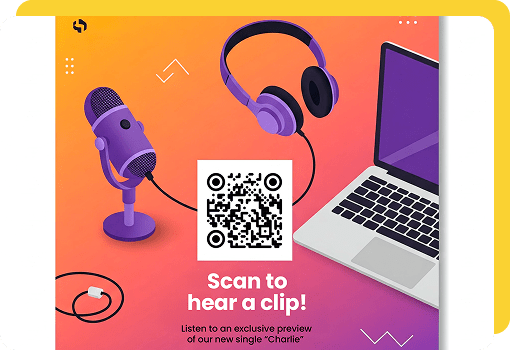
Sharing music
Musicians and bands looking to reach new audiences can really benefit from using QR codes. Placing your code on your posters, tickets, or business cards is a great way to direct people straight to your latest release or signature song.
Try only including a clip from the song and then provide a link to your Spotify or iTunes page so that users can find your whole back catalog.
Create QR Codes on Business Cards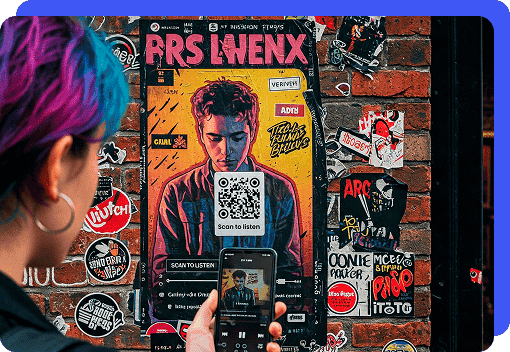
Audio guides
Museums, historical sites, and walking tours can make use of QR codes to provide visitors with audio guides on their smartphones.
This saves on providing handheld devices and headsets to each person, which can easily be lost or damaged.
All visitors need to do is scan the QR code at each location, and they’ll get the audio description on their phone.
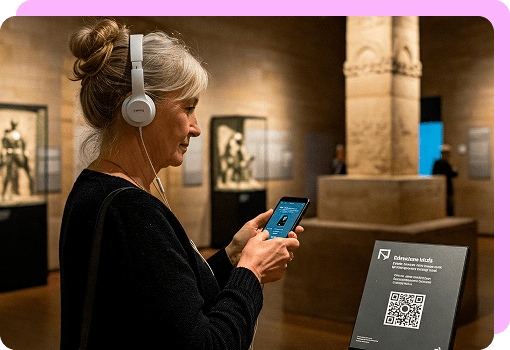
Audiobook promotion
For authors and publishers, audio QR codes are one of the most powerful tools in your arsenal.
Direct scanners to an excerpt of your work to hook listeners. Make sure you leave a handy link to the online store where they can buy the full audiobook.
Engaging your audience with an interactive element like a QR boosts your chances of making a sale.
QR Codes on Books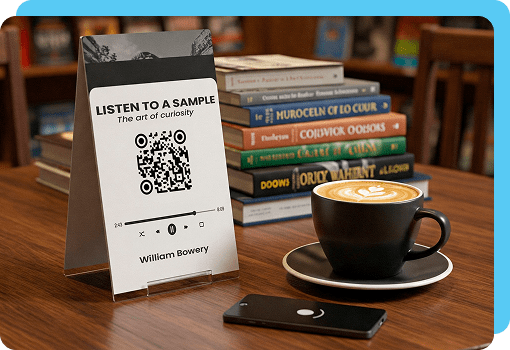
Best Practices for Getting the Most Out of MP3 QR Codes
To make your code effective, here are some top tips:
Grow your listener base with ease!
QR codes are a handy way to direct people straight to your songs and podcasts.